Device Details
Overview
| Name | Version: | Toggle Router 1.0 |
| Author: | tomcosm |
| Device Type: | Audio Effect |
| Description: | Full video explanation here http://www.youtube.com/watch?v=pztVLtjDR9s This device switches the output of a track between two other tracks. 1) Set "off" track to the first option 2) Set "on" to the second option 3) Click "list" next to one of the twelve drop down menus 4) Choose the track you want to route from the drop down menu 5) Toggle the track off and on with the button www.cosm.co.nz |
Details
| Live Version Used: | 9.0.1 |
| Max Version Used: | 6.1 |
| Date Added: | May 04 2013 08:07:40 |
| Date Last Updated: | May 04 2013 10:05:54 |
| Downloads: | 1962 |
| ⓘ License: | None |
Average Rating
(1) Log in to rate this device |
5 |
Files
| Device File: | M4L Tom Cosm - Toggle Router 1.0.amxd |
Comments
Check this video Mauro
http://www.youtube.com/watch?v=pztVLtjDR9s
http://www.youtube.com/watch?v=pztVLtjDR9s
Posted on May 04 2013 by tomcosm |
Report Issue
Tom, awesome device! I often need to route audio tracks to effects devices in this way during live shows, this is perfect! Exactly what I needed. Keep up the good work.
Posted on May 06 2013 by ModeMasters |
Report Issue
I've been searching for a way to do this for *so* long, I should have known there was a Tom Cosm device that would do the trick. Thank you so much!
One question, is there any way to get this to work on groups? Thanks :)
One question, is there any way to get this to work on groups? Thanks :)
Posted on December 13 2019 by offchristianamr |
Report Issue
Whoops, figured it out. If anyone else has the same issue:
Make a track (track A) with the device on it that it reroutes it to track A.
Set track A's monitoring to "in" and change its output to "sends only" (input doesn't matter as long as the monitoring is set).
Make your group, set the monitoring to "in," set the output to "master" and the input to track A.
The device can't reroute to groups so this just creates a buffer between the group and the device.
Make a track (track A) with the device on it that it reroutes it to track A.
Set track A's monitoring to "in" and change its output to "sends only" (input doesn't matter as long as the monitoring is set).
Make your group, set the monitoring to "in," set the output to "master" and the input to track A.
The device can't reroute to groups so this just creates a buffer between the group and the device.
Posted on December 13 2019 by offchristianamr |
Report Issue
You absolute legend! Thanks for making and sharing
Posted on December 14 2021 by jlpmusic |
Report Issue
Login to comment on this device.
Browse the full library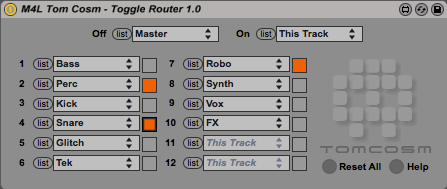
Could you please tell me how to make this work?
I can't understand what it's doing...
Where should I put this patch?
Thanks,
Mauro.