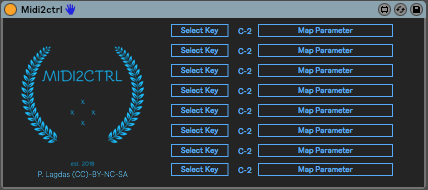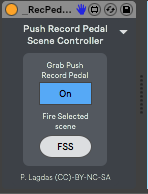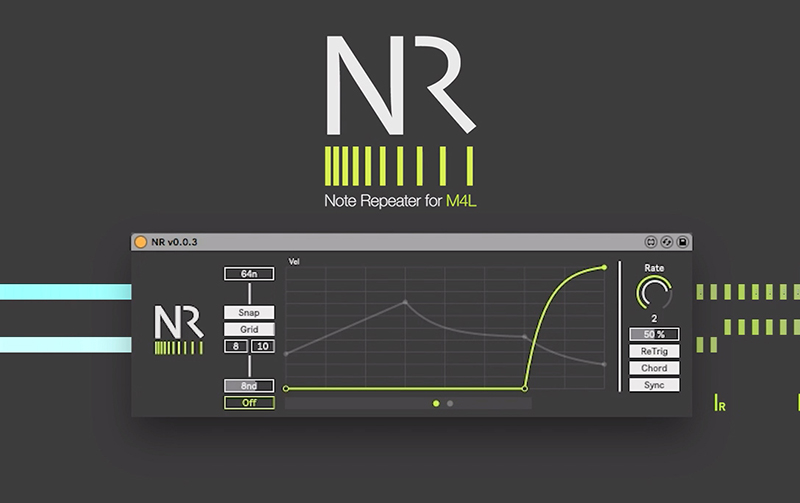Push Record Pedal Scene Controller Version 1.1
This device grabs the record pedal control from push 2 and u...
Easy BPM Control 1.0.4 DEMO Version 1.0.4
EBC is a m4l midi device that allows you to control Live\'s ...
NR - Note Repeater M4L Device Version 0.0.4
NR is a note repeater (or roller, I can\'t decide on this) w...
qVar - Quantized macro variation changes Version 1.0
qVar is a tool that allows you to make quantized macro varia...
DS Kick but tuned by MIDI notes Version 1.0
DS Kick can now accept MIDI notes and convert the note in pi...