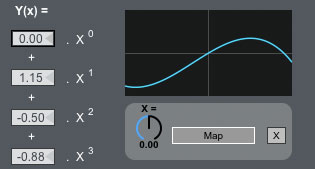PYTHAGORAS - Polyrhytmic Sequencer Version 2.0
This device is inspired from the sequencer section of the MO...
EUCLIDIATOR - Euclidean Arpeggiator Version 1.0.3
Yet another Euclidean rhythm generator! It’s distinctive c...
PROXEMICS - Pattern Generator Version 1.0
Proxemics builds unique rhythm patterns by deriving a correl...
MALAX - Modulation Blender Version 1.1
Ableton Live provides a very rich modulation framework. But ...