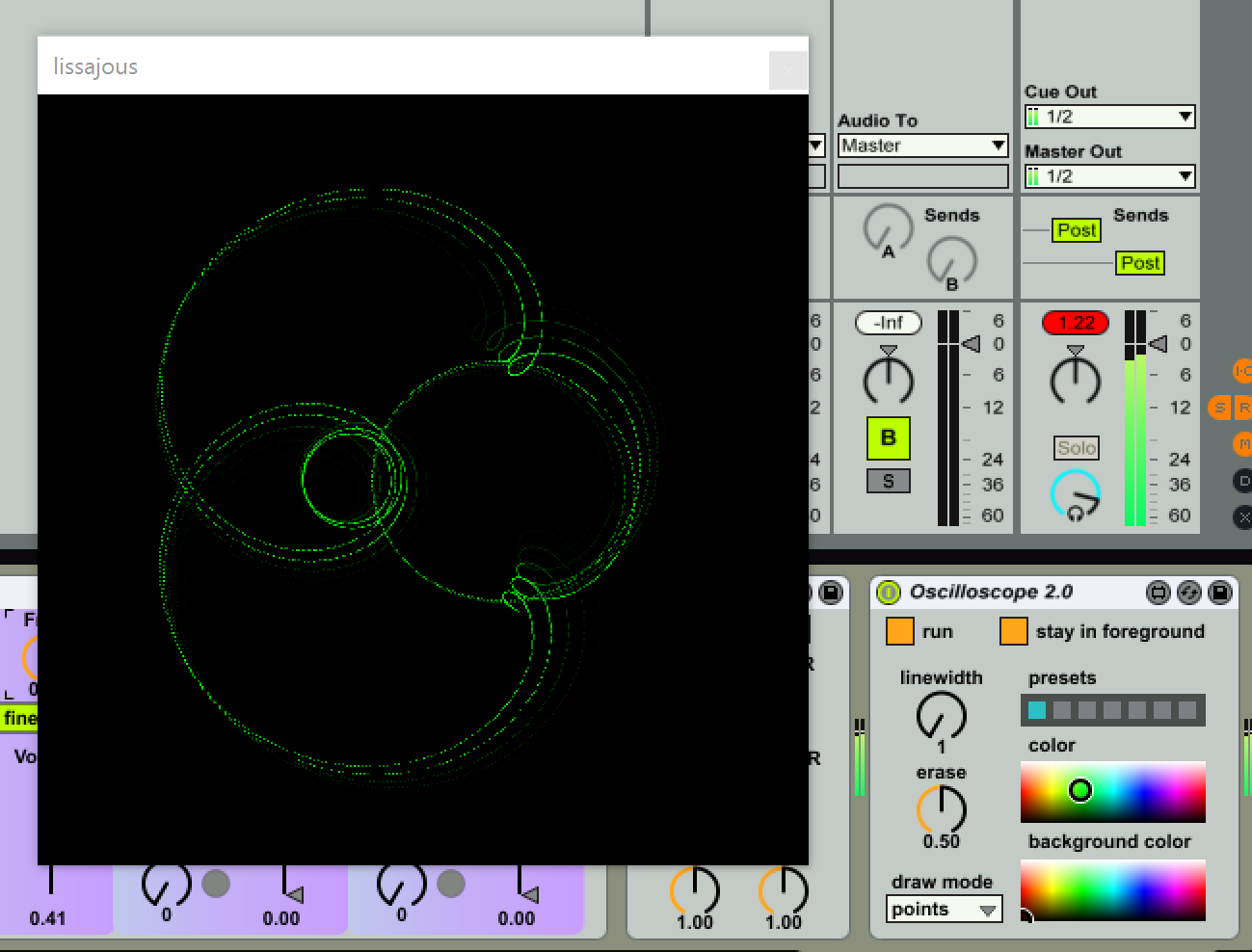Device Details
Overview
| Name | Version: | Oscilloscope 2.0 |
| Author: | sternmull |
| Device Type: | Audio Effect |
| Description: | A lissajous oscilloscope. Based on a Max patch I found, but forgot where. Credits to the unknown creator! For a more analog feel try this one (seperate program, not in Max): http://asdfg.me/osci |
Details
| Live Version Used: | 9.1.8 |
| Max Version Used: | 7.2.4 |
| Date Added: | Aug 14 2016 04:47:56 |
| Date Last Updated: | Jun 29 2017 14:51:43 |
| Downloads: | 7457 |
| ⓘ License: | AttributionNonCommercialShareAlike |
Average Rating
(6) Log in to rate this device |
3 |
Files
| Device File: | Oscilloscope 2.0.amxd |
Comments
I don't think your oscilloscope even works. It just displays a line and nothing else. half of the presets don't produce anything..
Posted on September 12 2016 by Beaches077 |
Report Issue
@Beaches077: This patch isn't supposed to produce anything. It just displays lissajous images of the waveforms you send in. The presets change their color and drawing mode.
Posted on October 08 2016 by sternmull |
Report Issue
Hey! Can you save the videos you create on this patch?
Posted on December 30 2016 by adialamuru |
Report Issue
It is very fun just to display the synth waveform. Thank you.
Posted on July 07 2017 by Uberding |
Report Issue
Hey I love this osciloscope! I was wondering if there was any chance you could add dials so you could automate the x any y of the line colour? that would be amazing! I would be willing to pay for your trouble :)
Posted on March 07 2018 by skuzziport |
Report Issue
Can you describe how to use "left in" and "right in"?
I have two instruments (channels) in Instrument Rack, but have no idea how to redirect them to "left in" and "right in" inputs.
Thanks for your work :)
I have two instruments (channels) in Instrument Rack, but have no idea how to redirect them to "left in" and "right in" inputs.
Thanks for your work :)
Posted on March 25 2018 by klimat |
Report Issue
this is amazing. I got captivated by it instantly.
@ Beaches077: you need to use stereo sound to see the glorious graphics.
@ Beaches077: you need to use stereo sound to see the glorious graphics.
Posted on July 21 2022 by novalis421 |
Report Issue
This took me a beat to figure out how to use it but now I can, I'm loving it!
Posted on January 18 2023 by jondigital |
Report Issue
Anyone who knows how to record/save the videos/visuals that you create with this device?
Posted on February 11 2024 by ringokidf |
Report Issue
Login to comment on this device.
Browse the full library