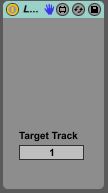Device Details
Overview
| Name | Version: | LaunchpadPro Drum Step Sequencer 1.0 |
| Author: | dside |
| Device Type: | MIDI Effect |
| Description: | First release. Add a step sequencer to the launchpad pro, via the user mode. See https://www.youtube.com/watch?v=q1tRgGetm5k and https://youtu.be/FSwgXQ2Ky4s for more details. |
Details
| Live Version Used: | 9.2.2 |
| Max Version Used: | 7.0.4 |
| Date Added: | Sep 10 2015 15:31:50 |
| Date Last Updated: | Sep 24 2015 10:15:53 |
| Downloads: | 1842 |
| ⓘ License: | None |
Average Rating
(1) Log in to rate this device |
4 |
Files
| Device File: | LPProStepSeq.amxd |
Comments
I just gave this a whirl! Thank you sooooo much! This really does the trick! This is now a permanent part of my default template.
Posted on October 09 2015 by ckrautwald |
Report Issue
Tried this today with Live 9.6.1 and Max 7.2.3. and it doesn't work: The LP Pro shows the right lights when I go to User mode.... but pressing any buttons does nothing.
Opening up the patch in Max, and looking at the console I see this:
get: no valid object set
get: no valid object set
method pushcontextframe called on invalid object
The last message is repeated every time I press a pad. I'm not good enough with Max to know how to track this down.
Opening up the patch in Max, and looking at the console I see this:
get: no valid object set
get: no valid object set
method pushcontextframe called on invalid object
The last message is repeated every time I press a pad. I'm not good enough with Max to know how to track this down.
Posted on June 07 2016 by mtnviewmark |
Report Issue
Login to comment on this device.
Browse the full library