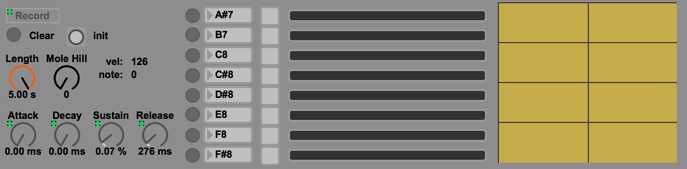Device Details
Overview
| Name | Version: | PK Sampler 1.0 |
| Author: | patrickkidd |
| Device Type: | Audio Effect |
| Description: | Allows you to record notes or sounds live on stage with midi foot pedals and then sequence them with midi right there on the spot. Makes for very fun organic-sounding trance-like sequences that live audiences love. REQUIRES "PK MOLE HILL" DEVICE TO RECEIVE MIDI! FEATURES - Records in realtime from any audio channel. - Automatically trims leading and trailing silence from samples - ADSR for sample playback (very useful!) - Playback level meters + sample waveform display - Can assign each of 8 channels to any note value. INSTRUCTIONS - Drop PK Sampler device into audio track (mole hill is always in receive mode). - Drop PK Mole Hill device (set to send mode) into a midi track receiving from midi foot pedal (f.ex FCB1010) - (Optionally) Drop second PK Mole Hill device into second midi track containing step sequencer or midi clips to play recorded samples. - Assign PK Sampler note values to match those of the foot pedal. - Assign one pedal to the "Record" button to arm the device. - Assign one pedal to the "Clear" button to clear all samples and start over. - Press and hold the assigned midi foot pedal for a sample and then play the sound. Release the pedal to stop recording. Max is 5000ms, silence is automatically trimmed. - Repeat for remaining foot pedals. - Don't forget to disarm the device using the pedal assigned to the "Record" button. - Play notes into PK Sampler via any PK Mole Hill using the same channel, and adjust ADSR to suit. I use Ableton Push's step sequencer and have a total blast with this. Enjoy! |
Details
| Live Version Used: | 9.1.6 |
| Max Version Used: | 6.1.9 |
| Date Added: | May 06 2015 02:54:32 |
| Date Last Updated: | May 06 2015 03:27:18 |
| Downloads: | 635 |
| ⓘ License: | Attribution |
Average Rating
Log in to rate this device |
-n/a- |
Files
| Device File: | PK Sampler.amxd |
Comments
Sounds awesome could we get a demo video?
Posted on May 07 2015 by ModeMasters |
Report Issue
Login to comment on this device.
Browse the full library