Device Details
Device Overview
| Name/Version: | Midi Filter Select 1.4 | 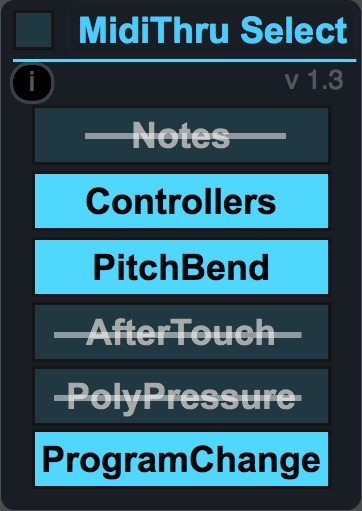 |
| Author: | Takadimi | |
| Description: | This device let you pass/filter selected types of midi message, such as : note, controller continous, pitch bend, aftertouch, poly pressure, program change. This is a selective midi thru. Very useful to manage the midi flow and select type of midi events. versions - 1.4 bugfix with MSB/LSB _____________________________________ - cautions : program change filter/pass also Bank=MSB(Cc00) and SubBank=LSB(CC32) - any questions ? -> takadimi@free.fr |
Device Details
| Downloads: | 2583 |
| Tags | utility |
| Live Version Used: | 9.6.2 |
| Max Version Used: | 7.2.4 |
| Date Added: | Oct 03 2017 09:42:25 |
| Date Last Updated: | Oct 26 2018 09:57:02 |
| Average Rating (1) | 5 |
| Rate this device: | (must be logged in to rate devices login) |
| Device Type: | midi_device |
| URL (optional): | |
| License (more info): | Attribution |
Device Files
| Device File: | MidiThru_Select.amxd |
Comments
| Hi LeoVirtuoso As far as I know, in a midi or instrument track, all midi data are writed by ableton Live (inside the track), as coming from channel 1. This is a specificity of Ableton Live. This mean you can select midi in channel in the input menu and mid channel out the output menu but inside the track, midi channel has no importance. So, if you need to select midi data according to their channel you have to select it by creating a midi track for each channel then routing it by selecting approprate midi channel output. |
| many thanks! |
Posted on March 03 2018 by LeoVirtuoso (report) |
| Hi, thanks for the device. Would it be possible to have an option that once enabled the filter on a midi message, it waits to act for his default value or status? For instance a checkbox near each filter type that enables waiting for note off for still sounding notes, pitch bend 64 value, aftertouch and polypressure 0 value. |
| (to continue the above message) or, maybe simpler, an option that once set send the default status when the filter is enabled (all notes off, etc..) |
Login to comment on this device.
[ browse device library ]
Thanks f?r creating and offering this device. Does your device offer the option of filtering MIDI messages with a specific channel only? What I?m looking for is the ability to ?listen? to ?All? MIDI channels on a track, but filter out all note messages coming from a specific attached keyboard controller. This would give me the ability to use my e-Piano to trigger the notes on the instrument on the respective track, while being able to make use of the wheels and knobs of another attached controller, without having the latter trigger the notes of the instrument on the track.
I hope you get what I mean. Thanks for considering!
Best LeoVirtuoso